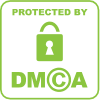16 Free File Recovery Software Programs
All Tips and Tricks Data Recovery Softwares GeneralMany free file recovery programs exist that can help recover your accidentally deleted files. These file recovery programs can help you "undelete" files on your computer.
Files you have deleted and then recently emptied from your Recycle Bin are often still present on your hard drive (or USB drive, or media card, etc.) and can be recovered using free file recovery software.
Important: You can greatly increase the chance of recovering a file by minimizing your computer use as soon as possible. See my File Recovery Software FAQ for more on this, plus answers to common questions I get about file recovery.
Undelete files you thought were gone forever with any one of these freeware file recovery tools:
1. Recuva
Recuva is the very best free file recovery software available, hands down. It's very easy to use but has many optional advanced features as well.
Recuva can recover files from hard drives, external drives (USB drives, etc.) and memory cards. Recuva can even undelete files from your iPod!
Recuva will undelete files in Windows 8, 7, Vista, XP, Server 2008/2003, and older Windows versions like 2000, NT, ME and 98. 64-bit Windows versions are also supported. There is also a 64-bit version Recuva available.
Piriform provides both an installable and a portable version of Recuva. I tested file recovery with Recuva v1.45.858 using their portable version in Windows 7.
Undeleting a file with Recuva is as easy as deleting one! I highly recommend that you try Recuva first if you need to recover a file.
2. Puran File Recovery
Puran File Recovery is one of the better free file recovery programs I've seen. It's very easy to use, will scan any drive that Windows sees, and has a lot of advanced options if you need them.
One particular thing to note - Puran File Recovery identified more files on my test machine than most other tools so be sure to give this one a shot in addition to Recuva if it didn't find what you were looking for.
Puran File Recovery will even recover lost partitions if they haven't been overwritten yet.
Puran File Recovery does require installation. Windows 8, 7, Vista, and XP are all supported operating systems.
3. Glary Undelete
Glary Undelete is an excellent free file recovery program. It's very easy to use and has one of the better user interfaces that I've seen.
The biggest advantages in Glary Undelete include the easy "Folders" view, a Windows Explorer-style view of recoverable files, and a prominent "State" indication for each file, suggesting how likely a successful file recovery will be.
One disadvantage of Glary Undelete is that installation is required before you can use it and it asks you to install a toolbar, which you can of course decline. Aside from those facts, Glary Undelete is top notch.
Glary Undelete can recover files from hard drives and any removable media you might have including memory cards, USB drives, etc.
Glary Undelete is said to work in Windows Vista, XP, 2003, 2000, NT, ME, 98, and 95 but I had no problem recovering files with it in Windows 7.
4. Pandora Recovery
Pandora Recovery is another excellent free file recovery software program. It's super easy to use and has the best wizard to help you undelete files that I've seen in any file recovery app.
A more advanced "Surface Scan" is available in Pandora Recovery that should recover more files than the standard search as long as they are of a popular format.
Pandora Recovery will undelete files from hard drives, memory cards, etc. Nearly anything that stores files that you can also connect to your PC should be supported.
Pandora Recovery lists support for Windows Vista, XP, Server 2003, and 2000 but it worked perfectly well for me in Windows 7.
You will need to install Pandora Recovery to your hard drive which is a major reason I haven't ranked it higher than some other file recovery tools.
5. SoftPerfect File Recovery
SoftPerfect File Recovery is another superb file undelete program. It's very easy to search for recoverable files. Anyone should be able to use this program with very little trouble.
SoftPerfect File Recovery will undelete files from hard drives, memory cards, etc. Any device on your PC that stores data (except for your CD/DVD drive) should be supported.
SoftPerfect File Recovery supports Windows Vista, XP, Server 2008 & 2003, 2000, NT, ME, 98, and 95. According to SoftPerfect, 64-bit versions of Windows operating systems are also supported.
SoftPerfect File Recovery is a small, 500KB, standalone file making the program very portable. Feel free to run File Recovery from a USB drive or floppy disk.
6. Restoration
The Restoration file recovery program is similar to the other free undelete apps on this list.
The thing I like most about Restoration is how incredibly simple it is to recovery files. There are no cryptic buttons or complicated file recovery procedures - everything you need is on one, easy to understand program window.
Restoration can recover files from hard drives, memory cards, USB drives, and other external drives.
Restoration supports Windows Vista, XP, 2000, NT, ME, 98, and 95. I successfully tested Restoration with Windows Vista.
Like some of the other popular file recovery tools on this list, Restoration is small and does not need to be installed, giving it the flexibility to be run from a floppy disk or USB drive.
7. Avira UnErase Personal
Avira UnErase Personal has to be one of the most simple free file recovery programs I've ever used.
After installation (there is no standalone version), you're a single click from seeing every deleted file on a drive. Recovering a file with Avira UnErase Personal is a single click operation as well.
UnErase Personal can recover files from hard drives, USB drives, memory cards, and other similar sources.
According to Avira's documentation on UnErase Personal, the program should work with Windows XP and Windows 2000 Pro only. However, I also successfully tested Avira UnErase Personal with Windows Vista.
8. FreeUndelete
FreeUndelete is self explanatory - it's free and it undeletes files! FreeUndelete is another great file recovery tool, very similar to other undelete utilities around this rank in my list.
The major advantage of FreeUndelete is its easy to use interface and "folder drill down" functionality (i.e. files available for recovery are not listed in a big, unmanageable listing).
FreeUndelete will recover files from hard drives, memory cards, and other similar storage devices in or connected to your PC.
FreeUndelete supports all versions of Windows - Vista, XP, etc. I successfully tested FreeUndelete with Windows Vista.
Note: OfficeRecovery.com's website is often down. You can also download FreeUndelete from MajorGeeks.com.
Ads
Drive Bender for Windowswww.drivebender.comHigh Performance Disk Pooling Free 30 day, fully functional trial
9. ADRC Data Recovery Tools
ADRC Data Recovery Tools is another great, free file recovery program. File recovery with this program is uncomplicated and could probably be accomplished by the average computer user without any kind of documentation.
ADRC Data Recovery Tools should be able to undelete files from any non-CD/DVD storage device like memory cards and USB drives, as well as hard drives, of course.
Data Recovery Tools officially supports Windows XP, 2000, and 95 but I successfully tested data recovery with this program on Windows Vista.
ADRC Data Recovery Tools is a standalone, 132KB program making it avery portable file recovery tool that will easily fit on any removable media you might have.
10. CD Recovery Toolbox
CD Recovery Toolbox is a completely free and very unique file recovery program. CD Recovery Toolbox is designed to recover files from damaged or corrupted optical drive discs - CD, DVD, Blu-Ray, HD DVD, etc.
According to the publisher, CD Recovery Toolbox should help recover files from discs that have been scratched, chipped, or have surface spotting.
One obvious con is the inability of CD Recovery Toolbox to recover files from hard drives or portable media drives. However, the program isn't designed to do that so I haven't held that fact against it.
CD Recovery Toolbox works in Windows Vista, XP, Server 2003, 2000, NT, ME and 98. I tested CD Recovery Toolbox successfully in Windows Vista.
11. TOKIWA DataRecovery
TOKIWA DataRecovery is an effective file recovery program and is very similar to many others on my list.
The best thing TOKIWA DataRecovery has going for it is its ease of use. It has a single program window where you can scan for files to recovery, sort the files, and undelete them. There are no complicated procedures at all.
TOKIWA DataRecovery can recover files from hard drives, memory cards, USB drives, and other external drives.
DataRecovery supports Windows Vista, XP, 2003, 2000, NT, ME, 98, and 95. I successfully tested TOKIWA DataRecovery with Windows Vista.
TOKIWA DataRecovery is a standalone, 412KB file making it a completely portable tool suitable for a USB drive or floppy disk.
12. Undelete Plus
Undelete Plus is a great free file recovery program but the program could use a serious face lift. The user interface needs work (e.g. some prominent buttons don't seem to do much) but overall it's an effective file recovery tool.
Undelete Plus can recover files from hard drives, external drives, and memory cards. Any drive using any popular file system should be accessible by Undelete Plus.
Undelete Plus will undelete files in Windows Vista, XP, Server 2003, 2000, NT, ME, 98, and 95.
If you've been unsuccessful recovering files using other undelete programs on my list, try Undelete Plus. I don't think it's the best file recovery program out there but it might be the one that helps get your file back.
13. PC Inspector File Recovery
PC Inspector File Recovery is another good free file recovery program with an arguably "deeper" search for deleted files than other similar undelete programs.
PC Inspector File Recovery can recover files from most hard drives, external drives, and memory cards.
PC Inspector File Recovery supports Windows XP, 2000, NT, ME, and 98. Windows Vista is not listed as a supported operating system. I tested File Recovery with Vista and could not get the program to work properly.
I'd recommend trying PC Inspector File Recovery only if another, higher rated file recovery program didn't do the job for you. The not-so-easy-to-use interface, lack of Vista support, and long hard drive scan times keep this file recovery app out of the Top 10.
14. EaseUS Data Recovery Wizard
EaseUS Data Recovery Wizard is another great file undelete program. Recovering files is very easy to do with just a few clicks.
My favorite aspect of EaseUS Data Recovery Wizard is that the user interface is structured much like Windows Explorer. While that may not be everyone's ideal way to display files, it's a very familiar interface that most people are comfortable with.
EaseUS Data Recovery Wizard will undelete files from hard drives, optical drives, memory cards, and pretty much anything else that Windows sees as a storage device.
Please know that Data Recovery Wizard will only recover a total of 1 GB of data before you'll need to upgrade. I almost didn't include this program because of that limitation but since most situations call for undeleting much less than that, I'll let it slide.
Data Recovery Wizard supports Windows 8, 7, Vista, and XP, as well as Windows Server 2012, 2008, and 2003.
15. Recover Files
The aptly named Recover Files does just that and does it as well as any other average file recovery program.
Files located on hard drives, external drives, ZIP drives, memory cards, etc. are all recoverable by Recover Files. Anything that holds data that you can hook up to your computer is probably fair game for Recover Files.
Recover Files will undelete files in Windows Vista, XP, Server 2003, 2000, NT, ME, 98, and 95. I tested the portable/standalone version of Recover Files in Vista.
Try Recover Files if another undelete program doesn't provide the results you like but you're probably better off starting with a program like Recuva (#1) or DiskDigger (#2).
16. PhotoRec
The free PhotoRec file recovery tool does the job but it isn't nearly as easy to use as other programs on my list.
PhotoRec is limited by its command-line interface and multiple step recovery process. However, my greatest problem with PhotoRec is that it's very difficult to avoid recovering all deleted files at once, not just the one or two you're after.
PhotoRec can recover files from hard drives, optical drives, and memory cards. PhotoRec should be able to undelete files from any storage device on your PC.
PhotoRec supports Windows Vista, XP, Server 2003, 2000, NT, ME, 98, and 95. I tested PhotoRec in Windows Vista.
If another file recovery program hasn't worked, give PhotoRec a try. I just don't recommend making it your first pick.
"Why have you only included 16 free file recovery programs?"
True, there are many more file recovery programs than those listed above, but I've only included true freeware file recovery programs that also undelete wide ranges of files.
I didn't include file recovery programs that are shareware/free trials, nor ones that won't undelete reasonably sized files.