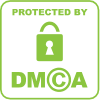God Mode In Windows 7 : ونڈوز سیون میں گاڈ موڈ
All Tips and TricksWindows 7 God Mode
If you feel difficult to understand windows 7 or you you any problem to search an option then don't worried Microsoft put an amazing god mode in windows 7 which is simplest solution of you worries. some times peoples get worried how to change IP etc. On the basis of these problems Microsoft included god mode in windows 7.
Any where create new folder and rename with(shown in picture):
GODMODE.{ED7BA470-8E54-465E-825C-99712043E01C}