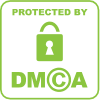Home / Urdu Ebooks
Showing posts with label Urdu Ebooks. Show all posts
Showing posts with label Urdu Ebooks. Show all posts
Tuesday, 30 April 2013
Monday, 29 April 2013
Forex Trading in URDU
All Tips and Tricks Earn Money Urdu EbooksForex trading means the transaction in which one party exchange one currency with another currency. You can say that the forex trading is a business of foreign exchange market in which parties exchange currencies for the sake of profit. In foreign exchange market people invest in currencies that are high yielding and get their profit due to these high yielding rates.
Click Here to Continue Reading in English
Click Here to Continue Reading in English
The Forex term was introduced in early 1970s by converting the fixed currency into the new artificial currency. Since then, the market is attracting many traders through beneficial strategies of different transactions. Forex trading is not just a central market, but it consists of thousands of trading institutes Government banks, multinational and local trading companies. That’s why, Forex is not related to any particular place and most of the Forex trading is done through the main and vital trading institutes and centers. As for example the most vibrant markets are; London, New York, Hong Kong, Singapore and Frankfort markets where a big community is involved in the Forex trading for the purpose of investment and business transactions. Apart from this, Forex market also welcomes small investors to try their luck in the business world. New policies are being established for ensuring easy approach towards Forex market that would be helpful for boosting the volume of business transactions and for the improvement of rules and regulations of Forex trading.
Benefits of Forex Trading:
The simple way to understand the forex trading is that if you entered in the market for the exchange of currency, it isforex trading. Due to the flow of currency, the value of money fluctuates, that’s why country’s economy hunts by various national, international level and people make money by this up down method. This speculation of money is called forex trading. There are several benefits of forex trading.
• One can get the higher yielding rates from the exchanges of money. Purchasing currency on a lower rates and then sale it on high rates makes you financially strong and also gives higher profit.
• Forex trading actually is a type of liquid market where you can deal in liquid money.
• Forex Markets works for 24 hours a day and 5 days a week.
• The easy availability of cash is another reason of forex trading that gives broker the chance to earn high profit by reselling the currency.
Misconception about Forex Trading:
There are many benefits of forex trading but there are also many misconceptions about this trading. When a new broker enters first time in the market without any knowledge or experience then there is chances fraud. Mostly people think that forex exchange and stock exchange are the different names of same business. But the reality is the forex exchange means exchange of the currency and stock exchange deals in every type of stock not only in currency.
The other misconception is that people think that forex is free from commission, which is wrong concept. You need a good broker for the purchase and sale of the currency and broker knows it well how to deal with it? The profit you earned has the share of the broker that share is known as commission.
So, we can say that there are equal advantages and disadvantages of forex trading. For forex trading there is need of accurate and timely information for the success.
Wednesday, 20 March 2013
Complete And FUll Guide to Neobux
All Tips and Tricks Earn Money General Urdu EbooksIndex of Guide
1.Earn from ads
2.Referrals
3. Stats
4.Memberships
5.Money
6.Features
7.Security
8.Support
=========Start of Guide=========
***NOTE*** any image that looks like the following, means that i am currently waiting for something to reset or something of that nature to get the pic:

1. Earning from Ads
Advertisements are one way to earn in Neobux.Once you finish viewing these Ads you will receive money and be able to get clicks from referrals tomorrow.
1.1 Opening the Ad
First go to the view advertisements page by clicking HERE or clicking view advertisements in the top right.

Click the blue title of the Ad to get this:

Click the red dot to open the ad page, this looks like this and you will have to wait a couple of seconds for the ad to load:

1.2 Crediting the Ad
To get you money you have to wait for the ad to credit, to do this wait for the bar to completely load

Once its done loading it has to display this

After this is displayed you will get your money for the ad view
1.3 Types of Ads
There are three types of ads here at Neobux.
Mini Ads- Shorter (15 secs), less money ($0.005 for regular users)
Normal Ads- Normal length (30 secs), Normal Money ($0.01 for regular users)
Extended Ads (Extended View Ads)- Longer Length (60 secs), More Money ($0.015 for regular users), Blue highlighted background
2.Referrals
Referrals are an easy way to make more money off of Neobux.Referrals click ads and you receive money from their click.
2.1 Renting Balance
The renting balance is used to rent referrals and for other payments like renewing your referrals and paying for Autopay.
2.1.1 How to deposit money into your Rental Balance
You can deposit money into your rental balance by going to your account page by clicking our name in the top right corner

Then click rental balance

After you click that you will come to a page like this:

Here you can add money to your rental balance
1.Minimum transfer from account balance is $0.10
2.Minimum Transfer from PayPal/AlertPay is $5.00
2.2 Renting
*waiting for my referral time to reset, will post on 6/30*
2.3 Renewing
There are many options for renewing in Neobux.
So you may ask what are the benefits of renewing your referrals for longer, well the simple answer is that it will be cheaper for you in the long run.
2.3.1 How to Renew your Refs
First click the rented referrals listing button to go to that page

then you should land at this page:

from here you can see all of your referral activity and have the ability to renew and more. You can choose to Renew a ref by checking its box next to its name and going to the bottom of the page to the white option box here:

2.4 AutoPay
AutoPay is a simple tool to be used by members that can't afford 90 day renewal, it offers a 10% discount from regular 30 day renewing and can be very useful.AutoPay is very different from all other methods of renew because it renews your refs daily. AutoPay pays for each referral that click today to be renewed one day. A chart of costs is below

So How do I Enable AutoPay?
Enabling AutoPay is very easy, all you have to do is go to your rented refferrals listing page here:

Then click the ENABLE link here and you now have AutoPay on!

2.5 Direct Referrals
***NOTE: YOU CAN'T GET DIRECT REFERRALS BEFORE 30 DAYS AND 100 CLICKS, and no they will not credit to your account after you go over those restrictions***
Direct referrals a members that have joined Neobux under your referral link, you get profit from these members just because they signed up under you! Direct Referral's clicks are treated like a regular rented referral so what ever you get from your rented per click is what you will get from a Direct Referral.
You can view your direct referrals here

You can also remove inactive direct referrals on that page by checking the referral you want deleted and going to the options menu just like you would to renew a rented referral.
2.6 Banners
You can get to the banners page by clicking on your name in the top right hand cornor and then once the page reloads click the banners link on the left (pic below)

once you get here there are four different banner images you can use:




You can choose what ever style that you like by clicking the arrows left or right on the banners page

Your referral link to get direct referrals is the first link on this page.All others are to be used in the situation stated on the left of it.You can get your link by hivering over it and right clicking with your mouse then clicking copy and pasting where you want the link.

Another cool feature is that you have the ability to hide your account name in your ref link. You can do this by clicking the option box in the top right corner of the page and select the other option in the box (normally numbers like 6315479F534567) this will display where your name normally is.

2.7 Extra Features
The colors from behind the graphs can be changed by visiting that graphs page and moving the slider found on top (picture below) (ex. rented referrals background colors and bar colors can be changed in the rented referrals listing page).

When you go to change this bar you will notice that three buttons pop up. These buttons are:

Flag System
The Flag system is a very helpful way to organise your referrals so you can manage them better. The Flag system can be found in your rented referrals listing page and the colors can be changed in two ways.

The first way to change the color of the flag is to click the lag and then click the color of the flag you want it to change to.

The second way to change the color of the flag is to check all the referrals boxes that you want the flag color changed anf use the option box to change the color.

2.8 Recycling
Rented referrals that are inactive or not up to what you would like them to be can be recylced and you will recive a new referral.Recycling gets rid of a bad referral for a hopefully good one at a cost of $0.08 and can be very helpful if used right.I would suggest waiting 3-4 days before recycling new referrals if they are not clicking.
How to Recycle
There are two ways to recycle a referral, both are in the rented referrals listing page. The first way is to click the recycle icon next to the PM icon and click yes. All money from recycling will fist be deducted from your renting balance but if there is not enough in the renting balance it will be deducted from your main balance.

The second way to recycle is to put a check in all the referrals boxes that you want recycled and use the options box to select recycle.
1.Earn from ads
- 1.1.Opening the Ad
- 1.2.Crediting Ads
- 1.3.Types of Ads
2.Referrals
- 2.1.Renting Balance
- 2.1.1.How to deposit money into your Rental Balance
- 2.2.Renting
- 2.3.Renewing
- 2.3.1 How to Renew your Refs
- 2.4.Autopay
- 2.5.Direct
- 2.6.Banners
- 2.7.Extra Features
- 2.8.Recycling
3. Stats
- 3.1.Rented Referrals listing
- 3.2.Direct Referrals Listing
- 3.3.Referral Statistics Page
4.Memberships
- 4.1.Standard
- 4.2.Golden
- 4.3.Golden Packs
5.Money
- 5.1.Transferring to Neobux
- 5.2.Withdrawing from Neobux
6.Features
- 6.1.Private Messaging (PM)
- 6.2.Chat Room
- 6.3.Forum
- 6.4.Avatars (Personal Icon)
7.Security
- 7.1.Secondary Password
- 7.2.Security Card
8.Support
- 8.1.Support Ticket
- 8.2.Support Forum
- 8.3.Live Support
=========Start of Guide=========
***NOTE*** any image that looks like the following, means that i am currently waiting for something to reset or something of that nature to get the pic:

1. Earning from Ads
Advertisements are one way to earn in Neobux.Once you finish viewing these Ads you will receive money and be able to get clicks from referrals tomorrow.
1.1 Opening the Ad
First go to the view advertisements page by clicking HERE or clicking view advertisements in the top right.
| This image has been resized. Click this bar to view the image in full size. |
Click the blue title of the Ad to get this:
| This image has been resized. Click this bar to view the image in full size. |
Click the red dot to open the ad page, this looks like this and you will have to wait a couple of seconds for the ad to load:
1.2 Crediting the Ad
To get you money you have to wait for the ad to credit, to do this wait for the bar to completely load
Once its done loading it has to display this
| This image has been resized. Click this bar to view the image in full size. |
After this is displayed you will get your money for the ad view
1.3 Types of Ads
There are three types of ads here at Neobux.
Mini Ads- Shorter (15 secs), less money ($0.005 for regular users)
Normal Ads- Normal length (30 secs), Normal Money ($0.01 for regular users)
Extended Ads (Extended View Ads)- Longer Length (60 secs), More Money ($0.015 for regular users), Blue highlighted background
2.Referrals
Referrals are an easy way to make more money off of Neobux.Referrals click ads and you receive money from their click.
2.1 Renting Balance
The renting balance is used to rent referrals and for other payments like renewing your referrals and paying for Autopay.
2.1.1 How to deposit money into your Rental Balance
You can deposit money into your rental balance by going to your account page by clicking our name in the top right corner
Then click rental balance
After you click that you will come to a page like this:
Here you can add money to your rental balance
1.Minimum transfer from account balance is $0.10
2.Minimum Transfer from PayPal/AlertPay is $5.00
2.2 Renting
*waiting for my referral time to reset, will post on 6/30*
2.3 Renewing
There are many options for renewing in Neobux.
- 30 Day Renew
- 60 Day Renew (10% Discount)
- AutoPay (10% Discount) (Explained Later)
- 90 Day Renew (20% Discount)
So you may ask what are the benefits of renewing your referrals for longer, well the simple answer is that it will be cheaper for you in the long run.
2.3.1 How to Renew your Refs
First click the rented referrals listing button to go to that page
then you should land at this page:
from here you can see all of your referral activity and have the ability to renew and more. You can choose to Renew a ref by checking its box next to its name and going to the bottom of the page to the white option box here:
2.4 AutoPay
AutoPay is a simple tool to be used by members that can't afford 90 day renewal, it offers a 10% discount from regular 30 day renewing and can be very useful.AutoPay is very different from all other methods of renew because it renews your refs daily. AutoPay pays for each referral that click today to be renewed one day. A chart of costs is below
So How do I Enable AutoPay?
Enabling AutoPay is very easy, all you have to do is go to your rented refferrals listing page here:
Then click the ENABLE link here and you now have AutoPay on!
| This image has been resized. Click this bar to view the image in full size. |
2.5 Direct Referrals
***NOTE: YOU CAN'T GET DIRECT REFERRALS BEFORE 30 DAYS AND 100 CLICKS, and no they will not credit to your account after you go over those restrictions***
Direct referrals a members that have joined Neobux under your referral link, you get profit from these members just because they signed up under you! Direct Referral's clicks are treated like a regular rented referral so what ever you get from your rented per click is what you will get from a Direct Referral.
You can view your direct referrals here
You can also remove inactive direct referrals on that page by checking the referral you want deleted and going to the options menu just like you would to renew a rented referral.
2.6 Banners
You can get to the banners page by clicking on your name in the top right hand cornor and then once the page reloads click the banners link on the left (pic below)
once you get here there are four different banner images you can use:
You can choose what ever style that you like by clicking the arrows left or right on the banners page
Your referral link to get direct referrals is the first link on this page.All others are to be used in the situation stated on the left of it.You can get your link by hivering over it and right clicking with your mouse then clicking copy and pasting where you want the link.
| This image has been resized. Click this bar to view the image in full size. |
Another cool feature is that you have the ability to hide your account name in your ref link. You can do this by clicking the option box in the top right corner of the page and select the other option in the box (normally numbers like 6315479F534567) this will display where your name normally is.
| This image has been resized. Click this bar to view the image in full size. |
2.7 Extra Features
The colors from behind the graphs can be changed by visiting that graphs page and moving the slider found on top (picture below) (ex. rented referrals background colors and bar colors can be changed in the rented referrals listing page).
When you go to change this bar you will notice that three buttons pop up. These buttons are:
- Apply (will be grayed until you move slider)- will apply current postion of the slider
- Save- saves the position of the slider for every time you login
- Disable- shuts the color coded referral listing, graphs and average bar off
Flag System
The Flag system is a very helpful way to organise your referrals so you can manage them better. The Flag system can be found in your rented referrals listing page and the colors can be changed in two ways.
The first way to change the color of the flag is to click the lag and then click the color of the flag you want it to change to.
| This image has been resized. Click this bar to view the image in full size. |
The second way to change the color of the flag is to check all the referrals boxes that you want the flag color changed anf use the option box to change the color.
| This image has been resized. Click this bar to view the image in full size. |
2.8 Recycling
Rented referrals that are inactive or not up to what you would like them to be can be recylced and you will recive a new referral.Recycling gets rid of a bad referral for a hopefully good one at a cost of $0.08 and can be very helpful if used right.I would suggest waiting 3-4 days before recycling new referrals if they are not clicking.
How to Recycle
There are two ways to recycle a referral, both are in the rented referrals listing page. The first way is to click the recycle icon next to the PM icon and click yes. All money from recycling will fist be deducted from your renting balance but if there is not enough in the renting balance it will be deducted from your main balance.
| This image has been resized. Click this bar to view the image in full size. |
The second way to recycle is to put a check in all the referrals boxes that you want recycled and use the options box to select recycle.
| ||||
| ||||
austinh100 | ||||||||||||
| 2009/06/25 at 00:03 austinh100 edited message on 2009/07/01 at 01:09 3. StatsThese Pages can help you manage your referrals and make sure your making money 3.1 Rented Referrals Listing The rented referral listing is a very useful page where you can do many things like:
3.2 Direct Referrals Listing here you can view if you direct referrals are active or not, where you got them from and delete them if you dont want them. 3.3 Referral Statistics Page The last page is the Referral Statistics Page, you can go there by clicking HERE. Once you go there it should look like this but have different dots because u dont have my referrals 4. Memberships These are they types of memberships avalible in Neobux. 4.1 Standard This is the membership that all members tart out at. Here is what is in this membership:
4.2 Golden The Golden membership is the next step to makeing lots of money beacause of all of the features. To become a golden member you must be a member of neobux for 15 days, have 50 personal clicksand have rented a referral package twice, after you meet these requirements it costs $90.
4.3 Golden Packages Golden packages you can buy after becoming golden. The allow you to make more money by increasing what you make from referrals and decreasing the price for the referrals. The info found below can be found on this page HERE.
5. Money This is where I will explain how to witdraw your money from neobux and how to place money into your neobux account. 5.1 Transfering to Neobux PayPal (Verified Accounts ONLY!)
AlertPay
5.2 Transfering from Neobux *****TO BE ADDED***** 6. Features These are some of the many unique features Neobux offers and what they are used for. 6.1 Private Messaging (PM) The PM system can be used to chat with other members of NeoBux. How to Enable PM's Go to your account page Click the Personal Settings link in left Menu Change the Private Message setting from NO to YES
6.2 Chat Room The chat room can be used to solve some of the questions you may have quickly and easily. It can also be used to chat with other memebers of NeoBux about almost anything, but be careful about what you say there are Moderators in most chat rooms! How to get to the Chat Room Click the Chat link in the top right hand corner to open the chat room in new window Once it opens you will come to a page like below and you can chose what chat room you would like to enter
Once you have chosen you can chat when the chat room looks like this 6.3 Forum The forum at Neobux can be used in many ways. It can be used to seek support, talk about everyday things, request new features for Neobux and much more! Interface This is a diagram of the interface you will see when you go to read or reply to a topic/poll.
1. EDIT (only shows if the current post is made by you)- Allows you to edit the contents of the post 2. REPLY - Allows you to reply to the post 3. QUOTE - Allows you to reply to the post with a quote above your post (see 5) 4. Time Stamp - Shows when the post was first posted 5. Quote - Shows what the poster chose to quote 6. Text - The posters text goes here 7. Avatar - Shows posters avatar or a picture of a featureless man if there is not one 8. Stats - Shows posters Stats if they have Enabled 9. Post Number - Shows what number post it is in the thread, when you put your mouse over it will darken and you can use the up and down arrows to go to the top or bottom of the current page (see below) 10. Username - Displays the posters Username 11. Private Message (PM) - if golden you can PM this user, if it is white you cannot 12. Country - Flag of the country that the poster logs in from 13. Number of posts - Shows the number of posts the poster has Hoow to post a Topic/Poll Topic You can create a topic on almost any page in the forum by clicking this button: Once you click this you will get a inter face like this: 1. Font - Changes Font styles (Bold, Italics, Underline) 2. Highlight - Highlights text yellow 3. Link - Allows you to make a like out of text and make it redirect to a new page 4. Image - Allows you to post an image in your topic 5. Numbered List - Lists items in order with numbers in front (1,2,3,4) 6. List - Lists items with bullets in front of them (
7. Quote - Quotes another Thread or another post in your Topic 8. Code Fragment - Posts a box around any codes you may have in your topic 9. Smilies - Opens a box to chose what smiley you want to use: 10. Topic Title - Place the title of the topic you want to create here 11. Description - (not needed) Posts a small description of your topic underneath your topic title 12. Exit - Closes the Post a new topic window 13. Disable Smilies - Shuts off smilies in your new topic 14. Subscribe to Topic - Sends you an Email every time a new post comes 15. Preview - Shows what your topic will look like 16. Post New Topic - Post's the Topic you created Poll Same as Topic but a few differences. One difference is that you have the ability to choose the question and the answers the vote on 6.4 Avatars (Personal Icons) Avatars are a fun way to express what you like and how you are feeling. How to Enable Avatars Go to your account page and click personal settings in the menu: Then go down to Personal Icon and pit the URL of the avatar (#1), enter your password and press save changes (#2) Now you have a Avatar 7. Security These are some of the many security features in Neobux that will help keep your account safe. 7.1 Secondary Password Having a secondary password makes it hard for Hackers or other people to guess your password How to Enable Go to your account page and click personal settings in the menu: Then go to Personal Data and change use secondary password from NO to YES and enter your secondary password
Finally Enter your password at the bottom and press SAVE CHANGES 7.2 Security Card *******Waiting for it to be Released******* 8. Support These are some of the many ways to get help if needed. 8.1 Support Ticket A support ticket can be used if any of your questions or problems are not answered by the Help, ToS, or the Forum. How to send a Support Ticket Go to the Support page by clicking the link in the bottom right of every page: Then Read what it says on the page before submitting Once you click Contact Support enter your problem or question and click Submit Support Request 8.2 Support Forum You can post on the forum and have your question answered that way, for info on how to post on the forum please look at 6.3 8.3 Live Support  | |||||||||||
Subscribe to:
Comments (Atom)
Categories
Our Presentation
Site Links
Popular Posts
-
Free Download MS Office 2007 Blue Edition Full Version Without Key Microsoft Office 2007 Info MS Office 2007 Blue Edition What exactly is M...
-
Free Download Autodesk Maya 2011 32bit-64bit Full Version Info Autodesk Maya 2011 Autodesk® Maya® software offers artists an end-to-end c...
-
Free Download AutoCAD 2002 With Crack Full Version Info AutoCAD 2002 With Crack AutoCAD 2002 The biggest news in Autodesk’s industry-leadin...
-
This revolutionary program immediately with a unique version of an article produced by the hundreds! 1) Install in TBS and download 2) TBS d...
-
In Pakistan now days Pakistan telecommunication Authority (PTA) blocked the adult contains data websites also beside that the...
-
Windows 7 is very easy to use normally. But you may find difficult the diagnostics and maintenance. EnhanceMySe7en helps you to han...
-
You can use this trick to post music on, Your own Timeline/Wall. Friend’s Timeline/Wall. Your Facebook Fan Page. Earlier trick which I post...
-
Latest Version: WPS Office Personal Free 2015 9.1.0.5214 LATEST Requirements: Windows 2000 / XP / Vista / Windows 7 / XP64 / Vist...
-
<! ---- top y texto modificado ---- > Powered by AutoBacklinks.Biz <! ---- cuidado con esto ---- > <! ---- empieza adlink ---...
-
Folder lock is a software used for protecting the files/folder using password from anonymous users. This software is most demanded ...
Comments
Recent Posts
Cloud Label
- 400000 Drivers
- All Tips and Tricks
- AntiMalware
- Blogger Templates
- Data Recovery Softwares
- Earn Money
- Electronics and Electrical Engineering Softwares
- Fake SMS
- Free Softwares
- Games
- General
- Google Adsense
- Google Adwords
- Grapical Softwares
- HAcking
- Hacking Course
- Hacking Tools
- Mobile Softwares
- Movies
- Office
- PC SUITE FOR MOBILES
- Players
- Secret Codes and Shorcuts
- Security
- SEO STUFF
- Softwares
- Urdu Ebooks
- Video Editing Softwares
- Viruses
- Web Designing
- Windows