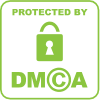I've been writing articles on How to hack remote computers using key-loggers, spy-wares etc, One of my blog readers requested me to write a tutorial on how to protect your PC from key loggers and spy wares, So in today's post i will explain some of the best ways by which you can protect your computers from Spywares and Key loggers
1. Use a Good Antivirus Software
The basic way to protect your computer from any virus , malware or spyware is to use a good antivirus program (Kaspersky) and update it Regularly
2. Use Anti- Keyloggers and Anti-spyware
Usually ordinary key loggers are easily detected by Antivirus programs, Spywares such as Sniper spy and Win spy can not be detected by ordinary anti-virus programs so to protect against such spywares you need to install Anti-spywares and Anti-key loggers, Following are some of the best Anti-Spywares that we recommend our readers to use
Spyware Cease
Editor rating (8/10)
Spyware Cease offers the technology-oriented protection against the latest spyware threats like keyloggers, Trojans, adware, malicious cookies tracking, browser hijackers, worms, phishing attacks and other malicious Internet Tracks & Password Thieves Cleaner One simple click to delete malicious cookies from your computer system so as to clear Internet Tracks completely and minimize password thieves to protect your privacy!spyware attacks
To know more about Spyware Cease, Visit the following Link
SPYWARE CEASE
Sky Antispyware
Editor rating (8/10)
SKY Antivirus & Antispyware protects you against Internet threats such as viruses, worms, trojans, rootkits and spyware. This user friendly and fast-performing security program is designed to provide the highest level of security against malicious software (malware).
Download SKY More Details
3. Use Firewalls
All Remote Keyloggers need to transmit the captured keystrokes,pics and other data to a third party server usually an email account or ftp account. This means sending information out of your computer via the Internet
Firewall Can be very handy in these situations they detect malicious software's trying to connect to third party servers and they notify the user about the malicious software. Following are some of best Firewalls that we recommend our readers to use
FortKnox Personal Firewall
Editor rating (8/10)
FortKnox Personal Firewall is personal firewall solution that allows you to protect a PC against hacker attacks, trojans, spyware and Internet threats. It gives user complete overview of all inbound and outbound network communication in an intuitive user interface. It has built-in Intrusion Prevention System and SPI technologies for extended user protection.
Download Fortknox More Details
Comodo Firewall
Editor rating (7/10)
Comodo Firewall is a free is a multi-layered security application that keeps hackers out and personal information in, Built from the ground upwards with your security in mind, Internet Security offers 360° protection by combining powerful Antivirus protection, an enterprise class packet filtering firewall, advanced host intrusion prevention and automatic sandboxing of unknown files.
Download Comodo (http://antivirus.comodo.com/internet-security-for-home.php?key5sk1=8133cff40f815fe4f2ee2b53675943e3b91548ff&key5sk2=&key5sk3=1357801595000&key5sk4=&key5sk5=1357801607000&key5sk6=&key5sk7=1357801759000&key5sk8=&key5sk9=1357801812000&key6sk1=&key6sk2=CH220122979&key6sk3=7&key6sk4=en-us&key6sk5=IN&key6sk6=0&key6sk7=Google&key6sk8=11531&key6sk9=1366768&key6sk10=true&key6sk11=e0b7587ab3f9209c4c4e0ecfb221483b5dc3afca&key6sk12=2032&key7sk1=8&key7sk2=204419&key7sk3=193335&key1sk1=ors&key1sk2=Google) More Details
1. Use a Good Antivirus Software
The basic way to protect your computer from any virus , malware or spyware is to use a good antivirus program (Kaspersky) and update it Regularly
2. Use Anti- Keyloggers and Anti-spyware
Usually ordinary key loggers are easily detected by Antivirus programs, Spywares such as Sniper spy and Win spy can not be detected by ordinary anti-virus programs so to protect against such spywares you need to install Anti-spywares and Anti-key loggers, Following are some of the best Anti-Spywares that we recommend our readers to use
Spyware Cease
Editor rating (8/10)
Spyware Cease offers the technology-oriented protection against the latest spyware threats like keyloggers, Trojans, adware, malicious cookies tracking, browser hijackers, worms, phishing attacks and other malicious Internet Tracks & Password Thieves Cleaner One simple click to delete malicious cookies from your computer system so as to clear Internet Tracks completely and minimize password thieves to protect your privacy!spyware attacks
To know more about Spyware Cease, Visit the following Link
SPYWARE CEASE
Sky Antispyware
Editor rating (8/10)
SKY Antivirus & Antispyware protects you against Internet threats such as viruses, worms, trojans, rootkits and spyware. This user friendly and fast-performing security program is designed to provide the highest level of security against malicious software (malware).
Download SKY More Details
3. Use Firewalls
All Remote Keyloggers need to transmit the captured keystrokes,pics and other data to a third party server usually an email account or ftp account. This means sending information out of your computer via the Internet
Firewall Can be very handy in these situations they detect malicious software's trying to connect to third party servers and they notify the user about the malicious software. Following are some of best Firewalls that we recommend our readers to use
FortKnox Personal Firewall
Editor rating (8/10)
FortKnox Personal Firewall is personal firewall solution that allows you to protect a PC against hacker attacks, trojans, spyware and Internet threats. It gives user complete overview of all inbound and outbound network communication in an intuitive user interface. It has built-in Intrusion Prevention System and SPI technologies for extended user protection.
Download Fortknox More Details
Comodo Firewall
Editor rating (7/10)
Comodo Firewall is a free is a multi-layered security application that keeps hackers out and personal information in, Built from the ground upwards with your security in mind, Internet Security offers 360° protection by combining powerful Antivirus protection, an enterprise class packet filtering firewall, advanced host intrusion prevention and automatic sandboxing of unknown files.
Download Comodo (http://antivirus.comodo.com/internet-security-for-home.php?key5sk1=8133cff40f815fe4f2ee2b53675943e3b91548ff&key5sk2=&key5sk3=1357801595000&key5sk4=&key5sk5=1357801607000&key5sk6=&key5sk7=1357801759000&key5sk8=&key5sk9=1357801812000&key6sk1=&key6sk2=CH220122979&key6sk3=7&key6sk4=en-us&key6sk5=IN&key6sk6=0&key6sk7=Google&key6sk8=11531&key6sk9=1366768&key6sk10=true&key6sk11=e0b7587ab3f9209c4c4e0ecfb221483b5dc3afca&key6sk12=2032&key7sk1=8&key7sk2=204419&key7sk3=193335&key1sk1=ors&key1sk2=Google) More Details
How To Protect Your Computer From Spywares and Keyloggers..
4/
5
Oleh
Junaid Khalid