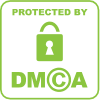Just Yesterday, I published a post about WordPress Plugins installation in Urdu and how to activate plugins on WordPress. And also how to make them work. Today there are some more tutorials in Urdu language about WordPress. You will learn many things about WP websites while watching today's video tutorials. You will learn how to add sidebar links to your WP site, you will learn how to add videos to your WP site's post; and also you will come to know about changing WordPress website theme. These are essential tips of WP and you should learn them before starting working on WP. I try my best to present all tutorials in a very easy and simple way in Urdu language. WP series will be continued in the future as well and new tips will be shared in coming days.
Don't Miss: Complete WordPress Tutorials in Urdu
How to Add links to WordPress Blog in Urdu?
The first video tutorial is about adding sidebar links or blogroll links to your blog hosted on WordPress. The video tutorial is in Urdu language and you can easily understand what I am teaching you. Adding links to WP blog is so easy, you just need to click on the widget at left side bar of your WP dashboard, then you add links along with each link's description and title. You can add links as long as you want. Also you can remove the default existing links and the new links you have added.
How to Change WordPress site Theme in Urdu?
This is second video tutorial in Urdu, in which you will learn how to change the Theme/template of WordPress website. Changing WP site template is also easy process and you can find a number of free themes in WP gallery. At left sidebar of your WP dashboard you can click on appearance >> Theme and then you can select or search themes. If you want to search for more themes then just do a search on Google with this keyword "Free WordPress Themes" and you will find tons of free themes.
How to Add video to WordPress site post in Urdu?
In blogger it is easy to include a video inside post directly from youtube. You just need to embed the video code from Youtube and paste it inside post body in Blogger. in WP it is the same process as blogger, but in WP you will see the video after publishing the post. However, in blogger you can see the video preview in the post body as well. So just go to Youtube and find the video you want to include inside your post on WP and click the share option then embed and copy the code. and paste that code inside the post where you want to appear the video. That's all.
WEB DESIGNING: Learn WordPress Video Tutorials in Urdu Language
4/
5
Oleh
Junaid Khalid