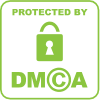It is very common that one time or other we all be forced to boot win XP/ 7/ Vista from USB due to many problems with our DVD drives or with their firmware versions or any other reason. If you are the one who is suffering to get this things done then this post is for you.
Now you can create Windows 7, Vista, or the old XP bootable USB key with a few clicks. Yup, this is true. Read to know more!
Requirements:
►USB atleast of 2GB capacity
►ISO of of your required OS(xp/7/vista)
►10 minutes of your precious time.
►A simple APP called WinToFlash tool (free) which you can download from here.
Procedure:
1) Insert your pen drive and back up your files and folders as it will be formatted during the procedure.
2) Now execute WinToFlash tool.
3) Now follow the on screen instructions and browse to your Windows 7, Vista, or XP ISO files.
4) Now make sure your pen drive letter is correct.
5)The final step - Now press "create" button and wait for few minuets to get your bootable USB stick.
Create Bootable WIN XP\VISTA\WIN 7 USB
4/
5
Oleh
Junaid Khalid

.jpg)