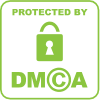Verify Payza account in Pakistan and withdraw your money easily. Unfortunately Paypal which is the ultimate online payment processor of the world does not support Pakistan due to Jewish lobby, so we have to rely on Payza the only option left for us. Payza has many features but the biggest draw back is that all major website and shopping websites use Paypal or Credit Card for payment so Payza usability is very limited. You cannot buy gadgets, webhosting or Amazon gifts with Payza. But Payza is the big supporter of PTC websites. So if you have earn some easy money from online surveys than Payza is good for you.
How to Open Payza Account?
Payza allows you to open your account absolutely free of cost and activate it via your email provided at the time of signup. After that you can send and receive funds easily but with some limit. If you have open Payza Starter account than you can only send or receive 400 dollars per day and a lifetime limit of sending and receiving money is 2000 dollars.
So if you want to withdraw your money from Payza than first you have to verify your Payza account. There are several options for you but if you are not interested in verifying your Payza account than you can always send your money to your friend's account that has a valid Payza account and withdraw money form his or her account. Also there are various websites which provides Payza exchange either into your local currency or in the form of dollar but they charge you some processing fee.
How to Verify Payza Account?
In order to verify your Payza account you have to withdraw money from the three possible ways and your account should automatically be verified. The easiest way to withdraw money from Payza is via Check. In order to withdraw money via check you need to have at least 20 dollars in your Payza account. The withdrawal fee is 4 dollars which means that you will receive 16 dollars. Also your bank may charge check processing fee as well which will be around 5 dollars. Check will arrive in your country with 15 business days and you have to submit it in your local bank account. After that it will take 7 to 40 business days to clear. Please remember that your Payza check name should resemble with your ID card as well as with the local bank account name.
Second way through which you can withdraw money from Payza is via Bank Wire. Many people believe it’s the expensive method but it’s the fastest method as well. The processing fee for Bank Wire is 15 dollars from Payza part but your local bank will not charge you for this type of transaction. You will receive your money in just 4 working days in your local bank account. All you have to do is to click on bank wire option in the Withdrawal section of Payza and provide your bank details like bank account no, bank branch code and swift code etc in it. You can obtain these codes from your local bank branch.
Third way is very tricky and if you want to plan long term investment with Payza then this option is right for you. You can withdraw your money from Payza via Credit Card too. First you need to open a basic banking account in standard chartered bank in order to earn online money in Pakistan. Than you have to apply for a Visa Debit or Credit Card. Remember Debit card is only used for withdrawal and you cannot purchase any thing from Debit Card. After obtaining Debit or Credit card just enter your card details like Full name, 16 digit code and 3 digit security code mention at the back side of your card in the credit card section of your Payza account.
After that Payza will send a tiny amount of 0.01 dollars into your account in order to verify your Debit or Credit card. With this transaction they will also send a transaction code in it. You have to enter it into your Credit card verification field. After verification you will be able to with draw money from Payza. Withdrawal fee for Credit card is 5 dollars. Your bank can only charge you for your Debit or Credit card charges yearly. All other transactions are totally free.

.png)
.png)
.png)
.jpg)
.png)